Hi, everyone!
This time, we would like to introduce D3Worker's DELIVERY SERVICE "FTP [delivery]".
What is D3Worker SERVICE "FTP [delivery]"?
This SERVICE is a DELIVERY SERVICE that uploads generated documents to a FTP server.
How to set up this SERVICE
- Log in to D3Worker.
- Define a SERVICE. Click [SERVICE] tab and click [New] button.
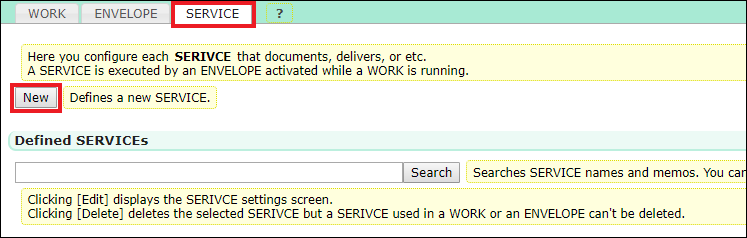
- Select "FTP [delivery]" in Select SERVICE type.
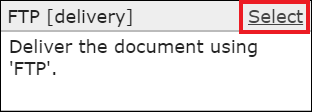
* If this SERVICE doesn't exist in your current D3Worker tenant, please inquire of OPRO's support team. - Fill out each item in the SERVICE settings. Please refer to the following contents about the details of settings.
Name and Memo
| Item Name | Must | Description |
|---|---|---|
| Name | 〇 | Enter the SERVICE's any unique name. |
| Memo | - | Enter a short memo if necessary. |
Connection Information of Destination Server
| Item Name | Must | Description |
|---|---|---|
| Host Name | 〇 | Enter the host name of the transfer destination FTP server. |
| Encoding | 〇 | Select the encoding of file transfer from the pull down menu. |
| User Name | - | Enter the name of the user registered in the FTP server. |
| Password | - | Enter the user's password. |
| Log in as an anonymous user. | - | If you check this, D3Worker will log in to the server as an anonymous user. The values of User Name and Password above will be ignored. |
Click [Connection Check] to confirm that it is possible to connect to the FTP server.
File Transfer Information
| Item Name | Must | Description |
|---|---|---|
| Transfer Directory | 〇 | Specify the folder hierarchy in the destination server. If no matching folder exists, new folders will be created according to the specified folder hierarchy. A path starting with "/" is regarded as an absolute path and a path not starting with "/" is regarded as a relative path to the directory you logged in to. |
| File Behavior | 〇 | Specify the behavior in the case of a file with the same name already existing. You can select from "Overwrite", "Error" and "Ignore". Overwrite: The contents of the existing file is overwritten. Error: An error of file name duplication occurs without overwriting contents. Ignore: The contents isn't overwritten and no error occurs. |
We hope this article helped you get an image of setup tasks.
Please feel free to refer to this article when you use "FTP [delivery]".
Thank you for reading this article!