To begin with, we would like to explain an overview of AppsME for those who haven't heard of it in the first place.
AppsME is a mobile application to view/register/edit/delete data on Salesforce/kintone.

While AppsME has various functions, there are two main features among them.
- Since it supports offline input, bad network environment doesn't matter when you work.
- It supports "Custom Layout" function, which allows you to customize design of the mobile screen.
Then, we will give an explanation in detail for new functions.
<Added/Updated functions>
Ⅰ.Record List Screen
- Filtering function has been added.
Ⅱ.Record Detail Screen
- You can switch screen tabs to see record information / attachments / handwriting / related records.
- Multiple images can be uploaded at once as attachments.
- Related records can be displayed and registered.
- A record-copy function has been added.
- Improved data input components (Pick-list, etc.)
- Lookup field input supported (kintone).
- A search box has been added for lookup fields.
- Cancel uploading data entered in offline environment.
Let us explain items above using actual screen.
For operations to install, you can refer to AppsME Installer Download (It is required to log in to OPRO support site.)
1.Filter records in the record list screen
・To search some records from all records, you can filter them.
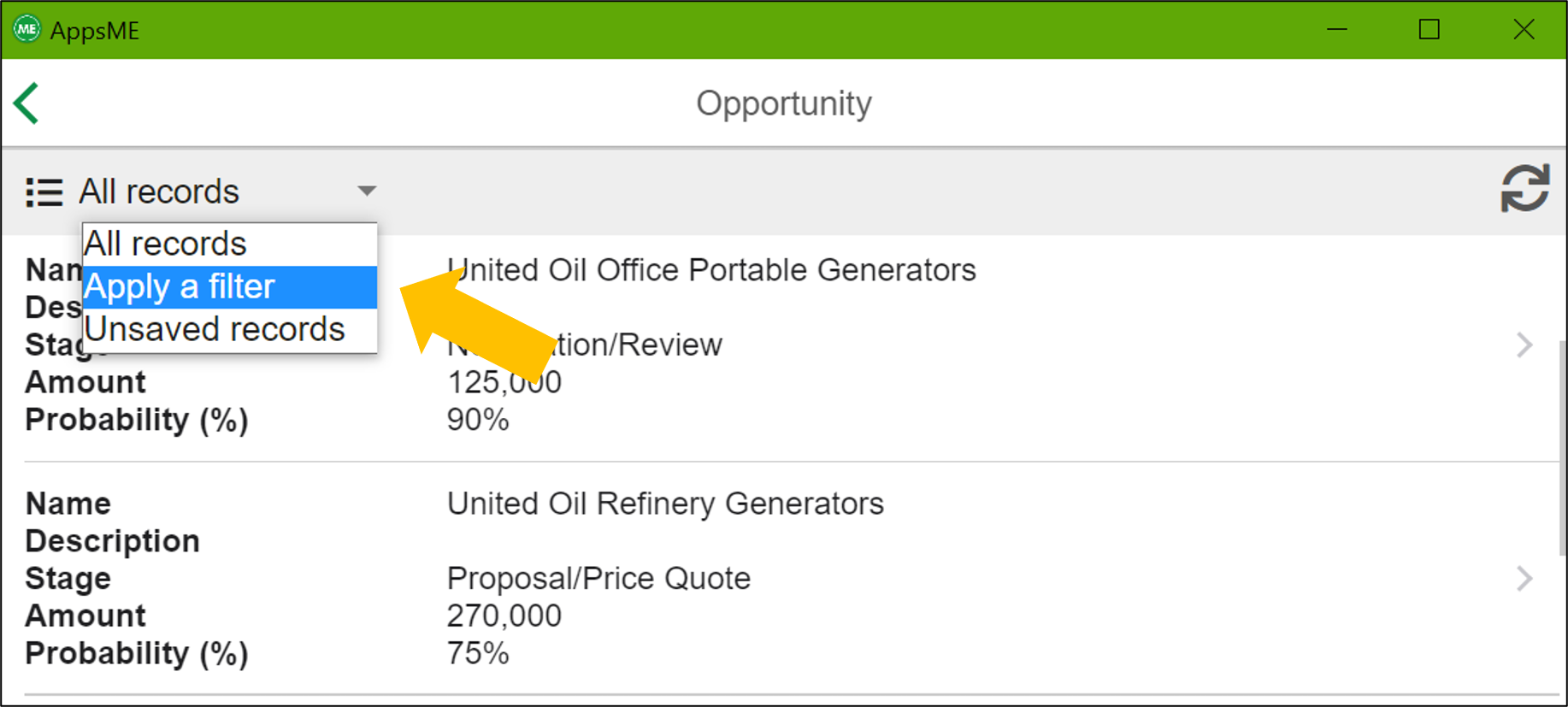
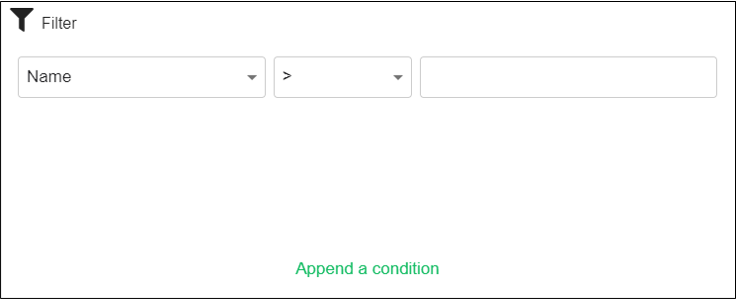
2.Tab switch
・You can switch screen tabs to see record information / attachments / handwriting / related records.
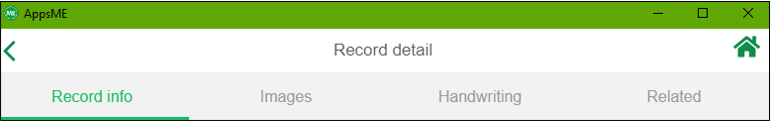
3.Register multiple images as attachments at once
・Images saved in a local device, such as photos taken on the spot, can be uploaded at once.
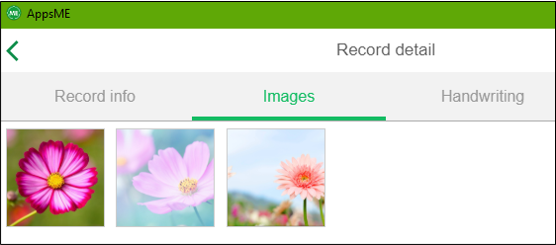
4.Display/Register related records
<Records Displayed>
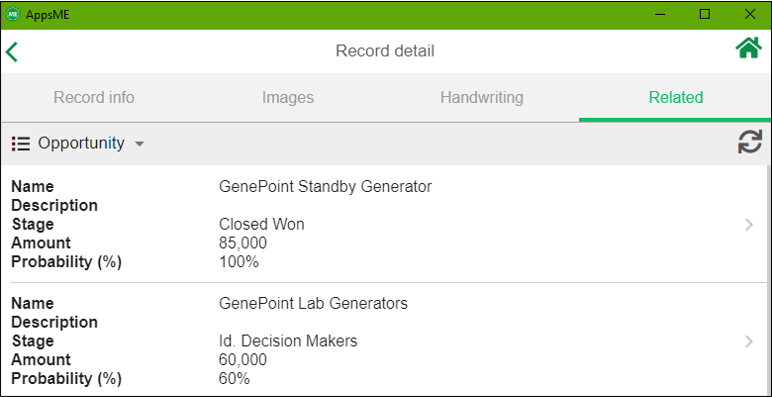
<A Record Being Registered>
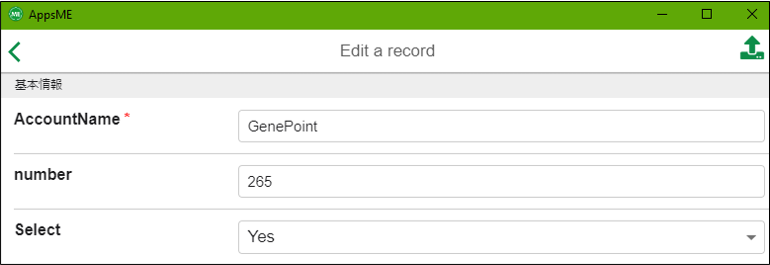
5.Copy a record
・Select a record that you want to copy. (GenePoint is selected here.)
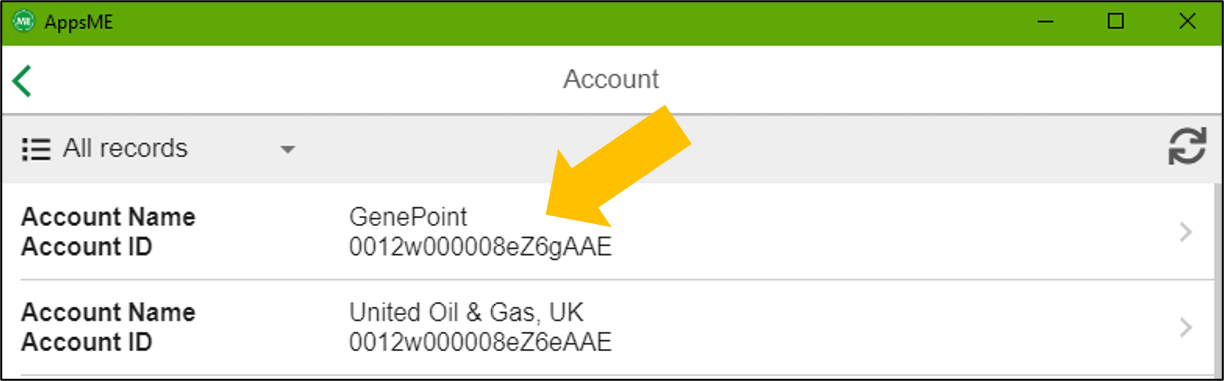
・Tap "Copy" button in blue at the bottom of the screen.
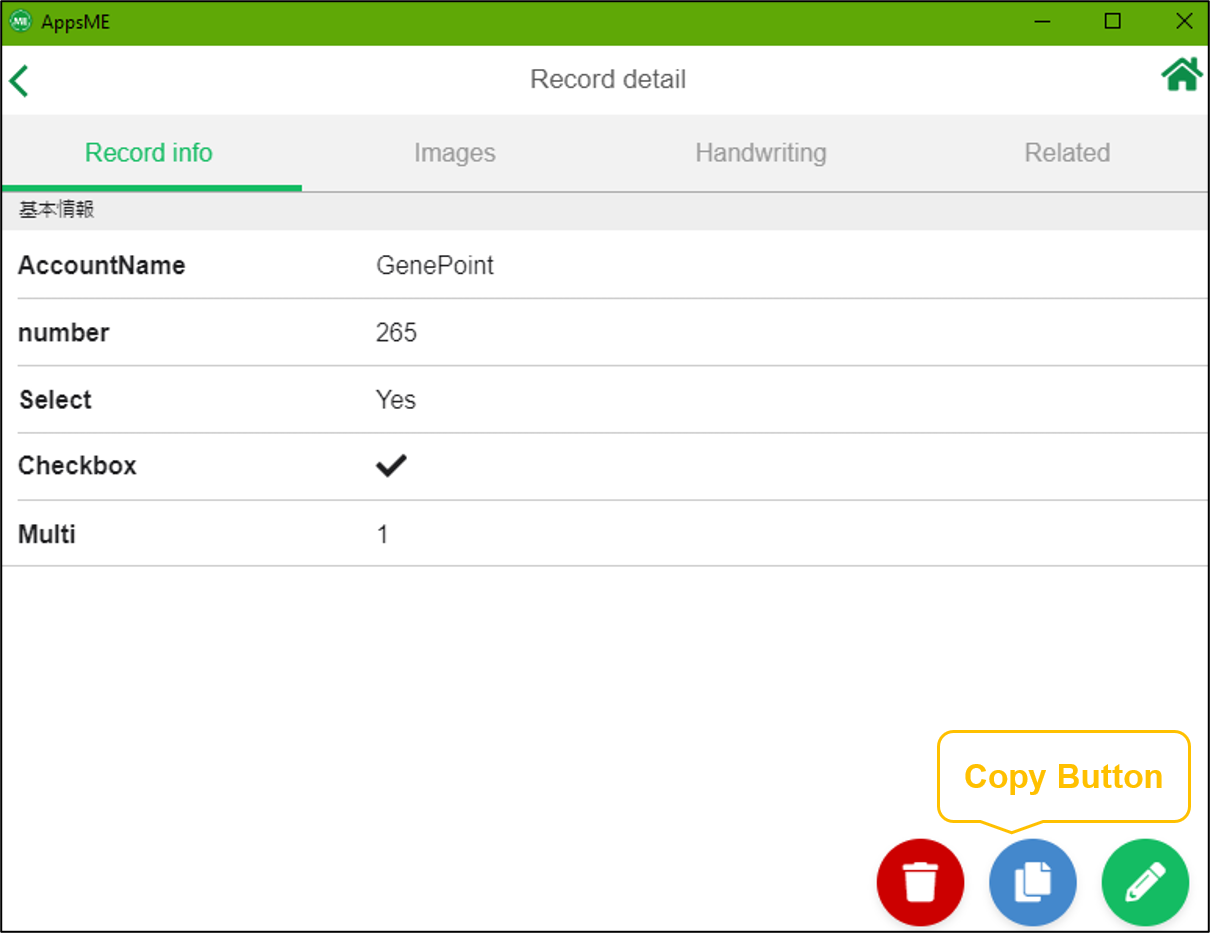
・A copy screen opens and you can change any entered information. (A text field's value is changed to GenePoint2 here.)
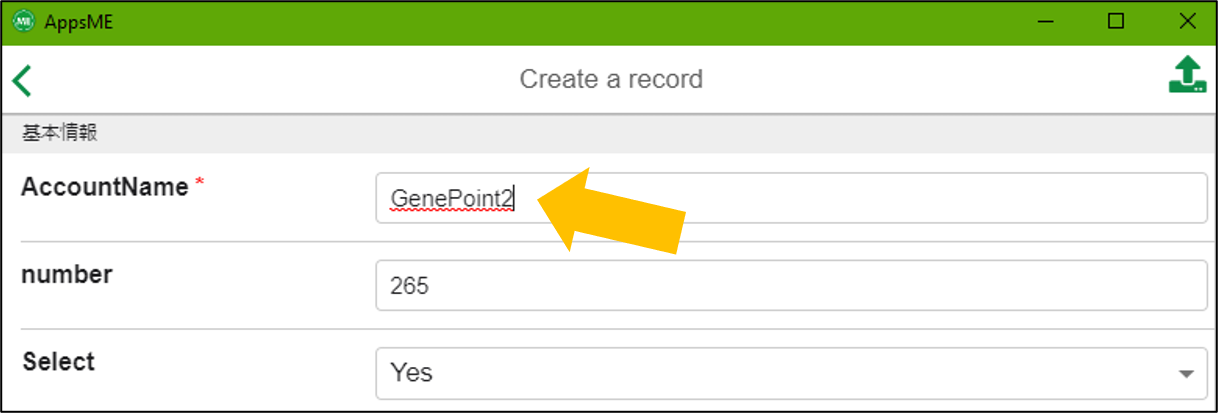
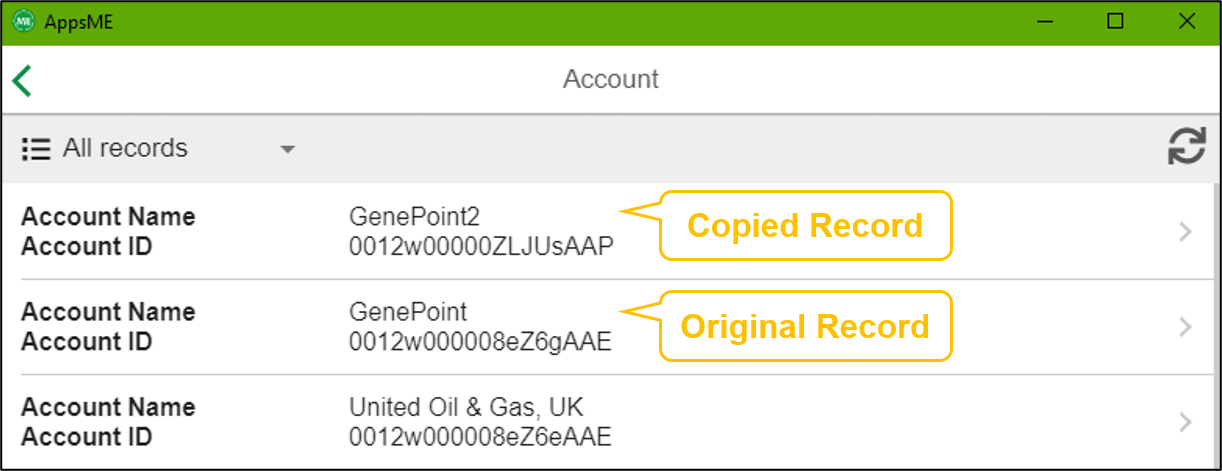
6.Improved data input components (Pick-list, etc.)
・Select your target option from the list.

7.Lookup field input supported (kintone)

8.A search box has been added for lookup fields
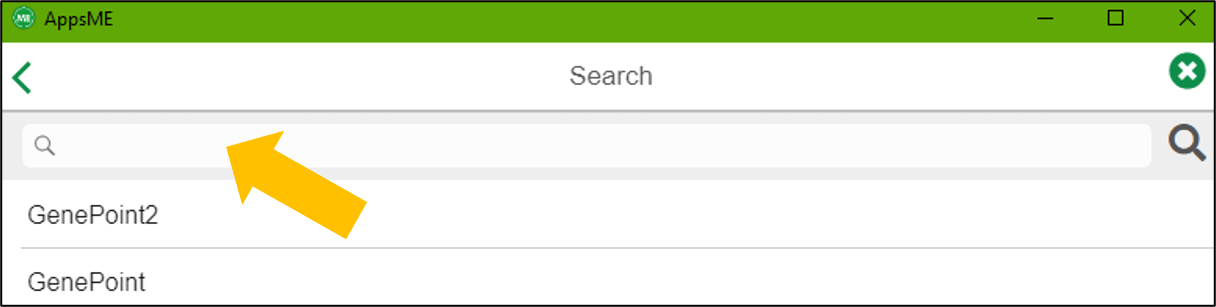
9.Cancel uploading data entered in offline environment
After you registered some records in offline environment, those records are in pending mode for them to be registered when it gets online.
If some data is incorrect, you can tap "Undo" button to cancel uploading data.
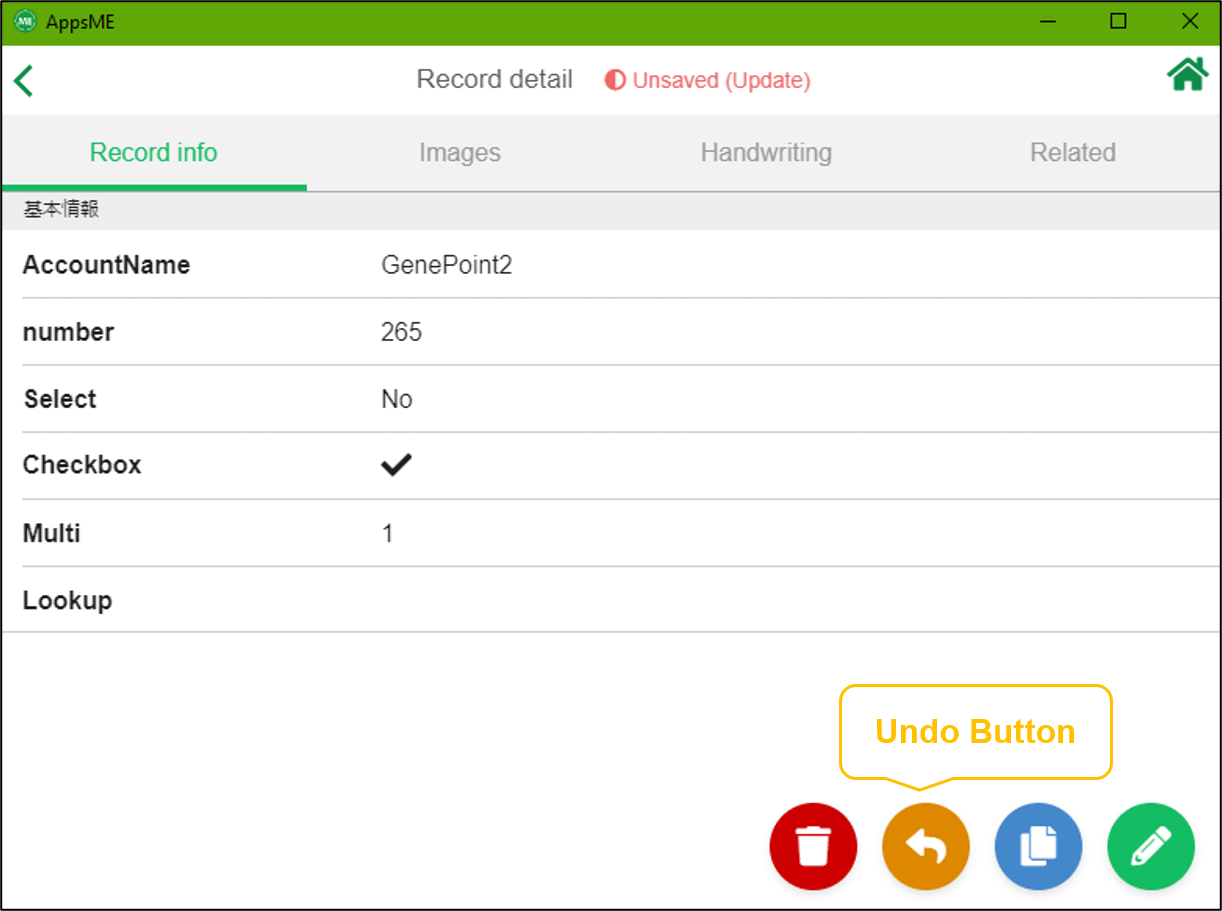
<Conclusion>
You can use AppsME "at any time, in every place", by its mobile app feature.
Give it a try for AppsME that's got even more usable!